CKEditor
예전에는 웹 에디터로 네이버 스마트에디터2를 사용하다가,
요즘 디자인에는 너무 구시대적 이라는 발상이 들어서 새로운 에디터를 찾아보다 Ckeditor를 찾게 되었다.
CKEditor | Smart WYSIWYG HTML editor | Collaborative rich text editor
Rock-solid, free WYSIWYG editor with collaborative editing, 200+ features, full documentation and support. Join Microsoft, Mozilla, Adobe and 20k+ other companies.
ckeditor.com
기존에 4 시절에도 알고 있었긴 하지만, 당시에는 매력적이게 느끼지 못했는데, 5로 넘어오면서 디자인도 심플하고,
특히 이미지, 동영상쪽 처리에서 매력적으로 느껴져서 사용하게 되었다.
일단, 아래 링크에서 원하는 CKEditor를 확장하여서 다운로드 받을 수 있다.
CKEditor 5 online builder | Rich text editor of tomorrow
Create your own CKEditor 5 build with customized plugins, toolbar and language in 5 simple steps. Available rich text editor types are classic, inline, balloon, balloon block and decoupled document.
ckeditor.com
라이센스 문제
처음에 CKEditor 데모를 사용하다보니, 이정도 에디터를 무료로 사용 가능하다는 점이 굉장히 말이 안된다고 생각하여서, 라이센스 부분을 많이 찾아 보게 되었다.
사이트를 뒤적 거리다 보니 Start a free trial 라는 문구가 있으니 과금이 있기는 한데, 기준이 어떤 건지 명확하지가 않았다.
아래 링크에서, 라이센스에 대한 소개가 나오긴 하는데, 원래 이쪽에는 문외한이다 보니 GPL이 뭔지, LGPL이 뭔지..
License - CKEditor 4 Documentation
Learn how to install, integrate and configure CKEditor 4. More complex aspects, like creating plugins, widgets and skins are explained here, too. API reference and examples included.
ckeditor.com
결과적으로는, 일단 CKEditor는 무료이지만, => 아래 부가적으로 수정되었습니다.
일부 플로그인에 대해서는 월 기간 금액을 내고 사용 해야 한다는 점이다.
위에 링크 중, CKEditor5 online builder 를 이용하여 내가 원하는 플로그인이 무료인지 유료인지 확인 할 수 있다.
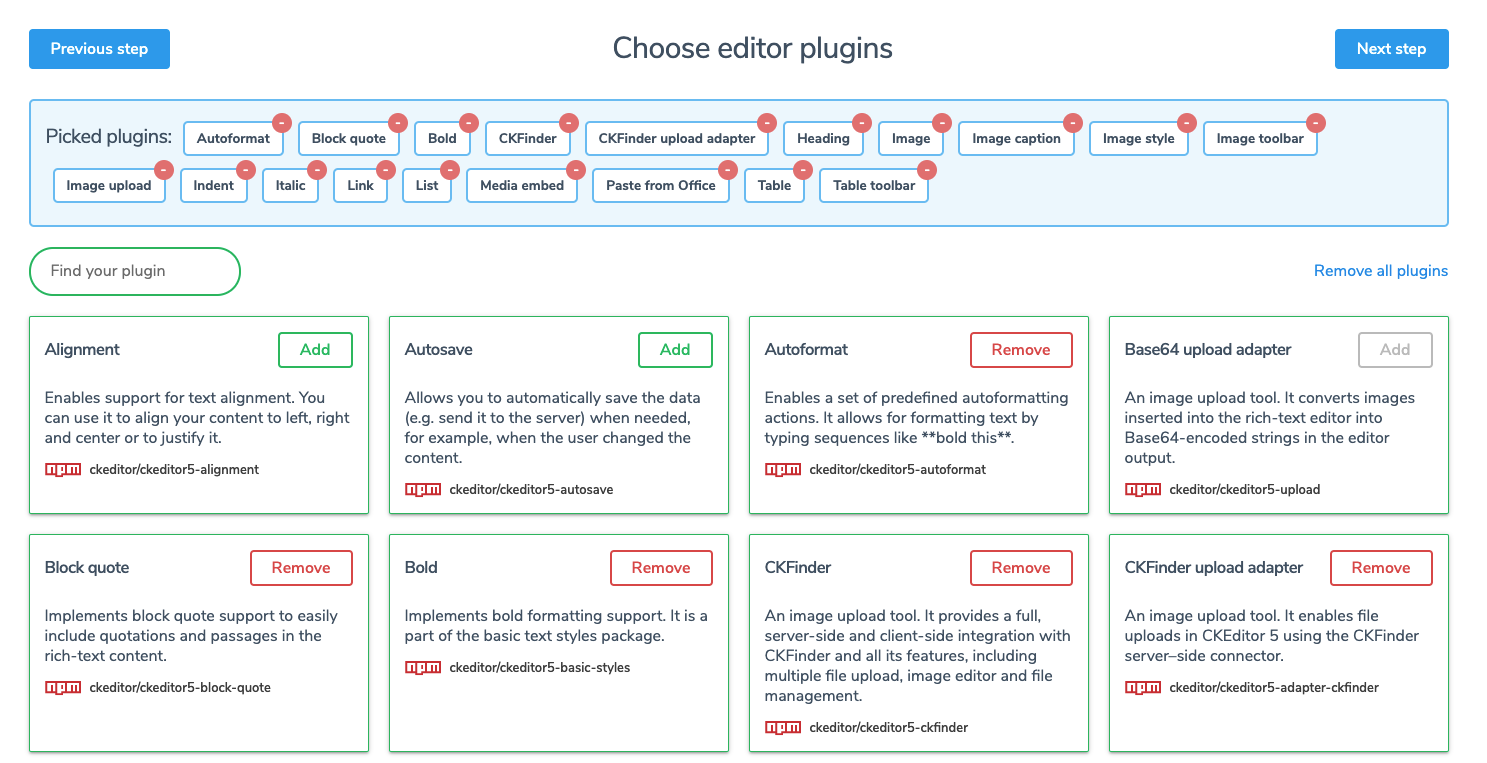
위, 플러그인을 선택하는 화면에서 만약 유로 플러그인을 선택하게 되면 마지막 단계에서 아래와 같은 화면이 뜬다.
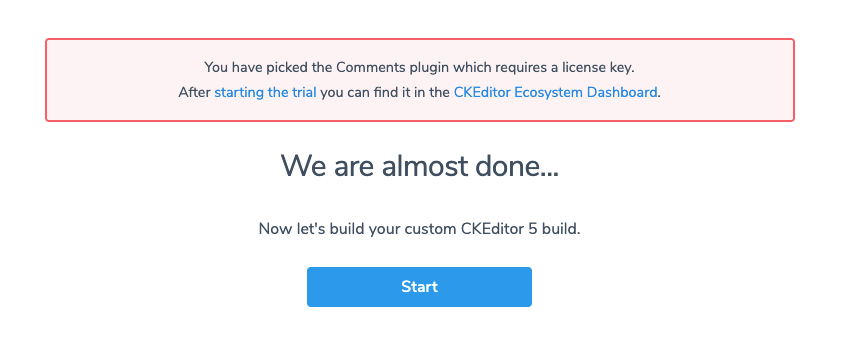
원하는 플러그인들은 선택하고, 만약 유료인 플러그인이 있으면 월 결제가 이득인지, 직접 개발하는게 이득인지 고려해 보고 선택을 하면 될 것 같다.
라이센스 문제는 크게 걱정 하지 않아도 될 것 같다!
https://ckeditor.com/docs/ckeditor5/latest/support/licensing/license-and-legal.html
2023.08.30 정정 -> CKEditor 5 Documentation 에서 license에 관한 부분을 찾을 수 있었다.
License and legal | CKEditor 5 Documentation
Learn how to install, integrate and configure CKEditor 5 Builds and how to work with CKEditor 5 Framework, customize it, create your own plugins and custom editors, change the UI or even bring your own UI to the editor. API reference and examples included.
ckeditor.com
SAAS 의 경우에는 코드 공개를 굳이 하지 않아도 되고, 비상업용으로 개발시에는 무료로 사용이 가능하다.
상업적 목적으로 개발시에는
https://ckeditor.com/contact/
Contact Us - CKEditor Ecosystem
Email or contact our office at 1 (800) 643 7519. Our Customer Success team is here to address your questions and doubts.
ckeditor.com
에 문의 하면 될 것 같다.
현재 홈페이지에서는 Price에 관한 부분과 Contact에 대한 부분이 명확하게 드러나 있어서 크게 혼동 될 일은 없을 것 같다.
'Programming' 카테고리의 다른 글
| 국가별 ISO, 전화번호 코드 Excel (3) | 2020.06.12 |
|---|---|
| CKEditor5 - Web Editor CKEditor5 이미지 업로드 (14) | 2020.03.13 |
| javascript로 meta tag 변경시 SEO 검색에 노출이 될까? (0) | 2020.03.06 |
| [JS] 도메인이 다른 iframe 끼리의 통신 (iframe communication with other domains) (0) | 2019.11.06 |
| [Mysql] Excel 데이터를 Table에 Insert 하기 (0) | 2019.10.29 |
CKEditor
예전에는 웹 에디터로 네이버 스마트에디터2를 사용하다가,
요즘 디자인에는 너무 구시대적 이라는 발상이 들어서 새로운 에디터를 찾아보다 Ckeditor를 찾게 되었다.
CKEditor | Smart WYSIWYG HTML editor | Collaborative rich text editor
Rock-solid, free WYSIWYG editor with collaborative editing, 200+ features, full documentation and support. Join Microsoft, Mozilla, Adobe and 20k+ other companies.
ckeditor.com
기존에 4 시절에도 알고 있었긴 하지만, 당시에는 매력적이게 느끼지 못했는데, 5로 넘어오면서 디자인도 심플하고,
특히 이미지, 동영상쪽 처리에서 매력적으로 느껴져서 사용하게 되었다.
일단, 아래 링크에서 원하는 CKEditor를 확장하여서 다운로드 받을 수 있다.
CKEditor 5 online builder | Rich text editor of tomorrow
Create your own CKEditor 5 build with customized plugins, toolbar and language in 5 simple steps. Available rich text editor types are classic, inline, balloon, balloon block and decoupled document.
ckeditor.com
라이센스 문제
처음에 CKEditor 데모를 사용하다보니, 이정도 에디터를 무료로 사용 가능하다는 점이 굉장히 말이 안된다고 생각하여서, 라이센스 부분을 많이 찾아 보게 되었다.
사이트를 뒤적 거리다 보니 Start a free trial 라는 문구가 있으니 과금이 있기는 한데, 기준이 어떤 건지 명확하지가 않았다.
아래 링크에서, 라이센스에 대한 소개가 나오긴 하는데, 원래 이쪽에는 문외한이다 보니 GPL이 뭔지, LGPL이 뭔지..
License - CKEditor 4 Documentation
Learn how to install, integrate and configure CKEditor 4. More complex aspects, like creating plugins, widgets and skins are explained here, too. API reference and examples included.
ckeditor.com
결과적으로는, 일단 CKEditor는 무료이지만, => 아래 부가적으로 수정되었습니다.
일부 플로그인에 대해서는 월 기간 금액을 내고 사용 해야 한다는 점이다.
위에 링크 중, CKEditor5 online builder 를 이용하여 내가 원하는 플로그인이 무료인지 유료인지 확인 할 수 있다.
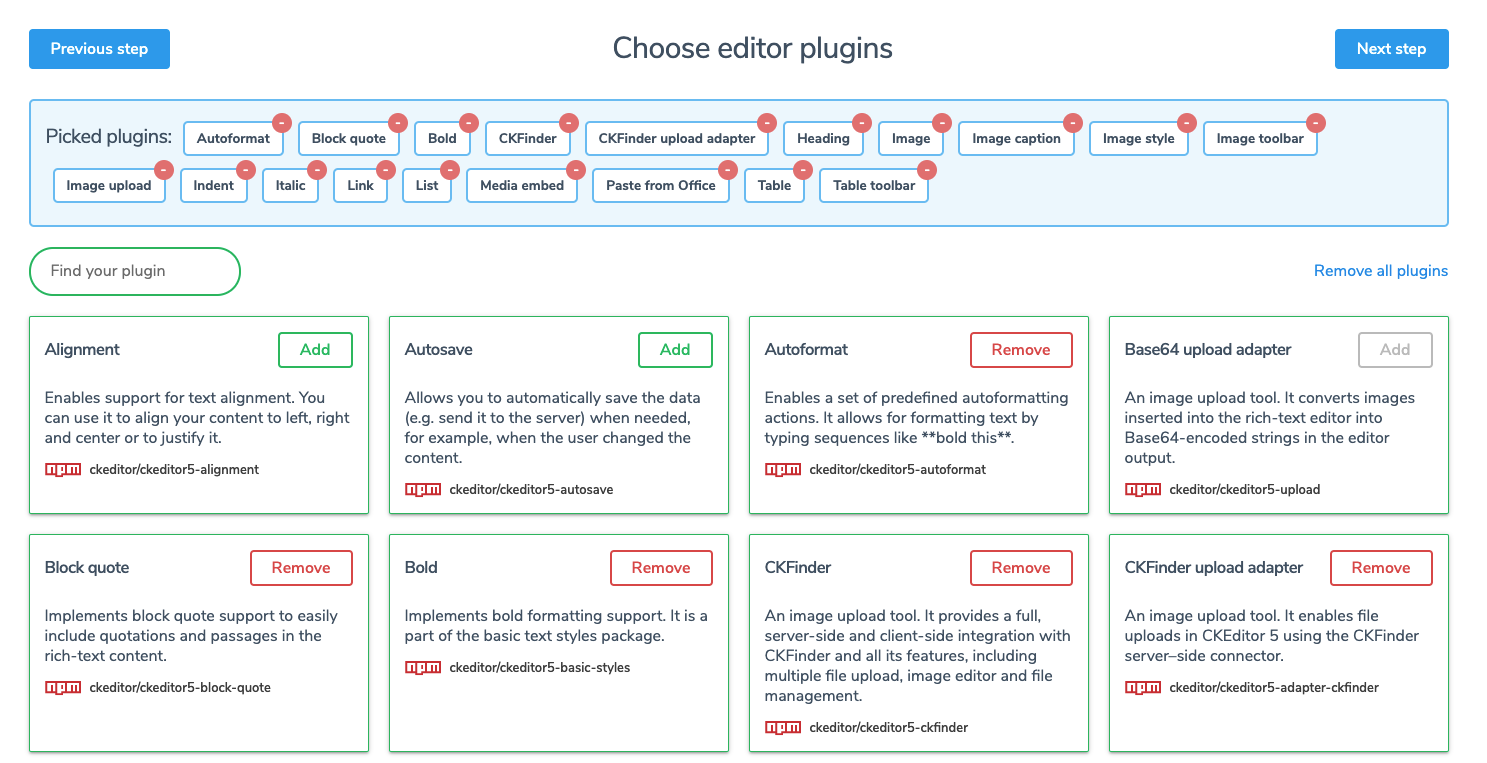
위, 플러그인을 선택하는 화면에서 만약 유로 플러그인을 선택하게 되면 마지막 단계에서 아래와 같은 화면이 뜬다.
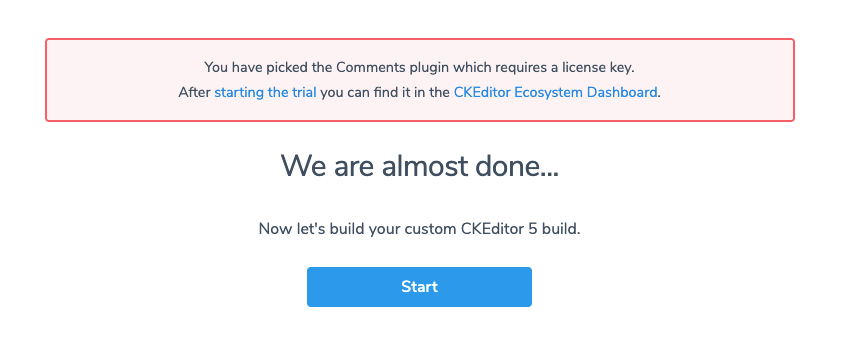
원하는 플러그인들은 선택하고, 만약 유료인 플러그인이 있으면 월 결제가 이득인지, 직접 개발하는게 이득인지 고려해 보고 선택을 하면 될 것 같다.
라이센스 문제는 크게 걱정 하지 않아도 될 것 같다!
https://ckeditor.com/docs/ckeditor5/latest/support/licensing/license-and-legal.html
2023.08.30 정정 -> CKEditor 5 Documentation 에서 license에 관한 부분을 찾을 수 있었다.
License and legal | CKEditor 5 Documentation
Learn how to install, integrate and configure CKEditor 5 Builds and how to work with CKEditor 5 Framework, customize it, create your own plugins and custom editors, change the UI or even bring your own UI to the editor. API reference and examples included.
ckeditor.com
SAAS 의 경우에는 코드 공개를 굳이 하지 않아도 되고, 비상업용으로 개발시에는 무료로 사용이 가능하다.
상업적 목적으로 개발시에는
https://ckeditor.com/contact/
Contact Us - CKEditor Ecosystem
Email or contact our office at 1 (800) 643 7519. Our Customer Success team is here to address your questions and doubts.
ckeditor.com
에 문의 하면 될 것 같다.
현재 홈페이지에서는 Price에 관한 부분과 Contact에 대한 부분이 명확하게 드러나 있어서 크게 혼동 될 일은 없을 것 같다.
'Programming' 카테고리의 다른 글
| 국가별 ISO, 전화번호 코드 Excel (3) | 2020.06.12 |
|---|---|
| CKEditor5 - Web Editor CKEditor5 이미지 업로드 (14) | 2020.03.13 |
| javascript로 meta tag 변경시 SEO 검색에 노출이 될까? (0) | 2020.03.06 |
| [JS] 도메인이 다른 iframe 끼리의 통신 (iframe communication with other domains) (0) | 2019.11.06 |
| [Mysql] Excel 데이터를 Table에 Insert 하기 (0) | 2019.10.29 |
